Migration Guide: v2 to v3
This guide will help you migrate your existing Shopify App Vue Template v2 applications to version 3, which introduces significant improvements and breaking changes, particularly in how authentication and App Bridge integration work.
Overview of Major Changes
Version 3 of the template brings several important improvements:
- Simplified Authentication: Authentication is now built-in without requiring explicit utilities
- Streamlined App Bridge: Direct integration with the Shopify App Bridge
- Improved Performance: Enhanced build and runtime performance
- Modern Frontend: Updated Vue 3.5 and Vite 6 with better TypeScript support
- Enhanced Security: Better token handling and CORS management
Breaking Changes
Authentication Flow
The most significant change in v3 is how authentication is handled. The useAuthenticatedFetch utility has been removed as authentication is now built-in.
Comparison
// Version 2 - Explicit authentication
import { useAuthenticatedFetch } from '@/services/useAuthenticatedFetch'
const fetch = useAuthenticatedFetch()
const response = await fetch('/api/products')
// Version 3 - Authentication handled automatically
const response = await fetch('/api/products')App Bridge Implementation
The App Bridge implementation has been significantly simplified in v3:
Version 2 Approach
// v2 - plugins/appBridge.js
import { createApp } from '@shopify/app-bridge'
export const initAppBridge = () => {
const host = new URLSearchParams(location.search).get('host') || window.__SHOPIFY_DEV_HOST
window.__SHOPIFY_DEV_HOST = host
return createApp({
apiKey: process.env.SHOPIFY_API_KEY || '',
host: host,
forceRedirect: true
})
}
export const ShopifyAppBridge = {
install: (app) => {
const useAppBridge = initAppBridge()
app.config.globalProperties.$useAppBridge = useAppBridge
app.provide('useAppBridge', useAppBridge)
}
}Version 3 Approach
// v3 - plugins/appBridge.js
export const appBridge = window.shopifyScript Loading
In v3, App Bridge is loaded directly in the HTML page:
<!-- v3 - index.html -->
<head>
<!-- ... -->
<meta name="shopify-api-key" content="%VITE_SHOPIFY_API_KEY%" />
<script src="https://cdn.shopify.com/shopifycloud/app-bridge.js"></script>
<!-- ... -->
</head>ESLint Configuration
The ESLint configuration has been updated to use the new flat config system in v3.
Step-by-Step Migration Process
1. Update Project Dependencies
Start by updating your project dependencies:
# Remove old lockfile to ensure a clean install
rm package-lock.json
# Install v3 dependencies
npm install2. Update App Bridge Integration
- Modify your
index.htmlto include the App Bridge script:
<!doctype html>
<html lang="en">
<head>
<meta charset="UTF-8" />
<link rel="icon" href="/favicon.ico" />
<meta name="viewport" content="width=device-width, initial-scale=1.0" />
<meta name="shopify-api-key" content="%VITE_SHOPIFY_API_KEY%" />
<script src="https://cdn.shopify.com/shopifycloud/app-bridge.js"></script>
<title>Your Awesome App</title>
</head>
<body>
<div id="app"></div>
<script type="module" src="/src/main.js"></script>
</body>
</html>- Replace your App Bridge plugin with the simplified version:
// plugins/appBridge.js
export const appBridge = window.shopify- Remove the App Bridge initialization from your
main.jsfile.
3. Update Authentication in Components
- Search for all instances of
useAuthenticatedFetchin your codebase - Replace authenticated fetch calls with standard fetch
- Remove import statements for useAuthenticatedFetch
Example:
// Old version (v2)
import { useAuthenticatedFetch } from '@/services/useAuthenticatedFetch'
export const useProductStore = defineStore('products', {
actions: {
async fetchProducts() {
const fetch = useAuthenticatedFetch()
const response = await fetch('/api/products')
return await response.json()
}
}
})
// New version (v3)
export const useProductStore = defineStore('products', {
actions: {
async fetchProducts() {
const response = await fetch('/api/products')
return await response.json()
}
}
})4. Update App Bridge Usage
Update components that use App Bridge:
// Old way (v2)
import { Loading, Toast } from '@shopify/app-bridge/actions'
const app = initAppBridge()
app.dispatch(Loading.Action.START)
// New way (v3)
import { appBridge } from '@/plugins/appBridge'
appBridge.loading.start()Toast notifications:
// Old way (v2)
const toast = Toast.create(app, { message: 'Operation successful' })
toast.dispatch(Toast.Action.SHOW)
// New way (v3)
appBridge.toast.show('Operation successful')5. Update Vite Configuration
Ensure your vite.config.js file matches the v3 template structure:
export default defineConfig({
// ...
plugins: [
{
name: 'vite-plugin-replace-shopify-api-key',
transformIndexHtml: {
handler(html) {
return html.replace(/%VITE_SHOPIFY_API_KEY%/g, process.env.SHOPIFY_API_KEY || '')
},
order: 'pre'
}
},
vue()
]
// ...
})Troubleshooting Common Issues
App Bridge Not Connecting
If App Bridge fails to connect:
- Check that the App Bridge script is correctly loaded in
index.html - Verify that your API key is correctly passed through the meta tag
- Check the browser console for errors related to App Bridge initialization
Authentication Issues
If you encounter authentication problems:
- Make sure all custom authentication code has been removed
- Verify that server routes are correctly configured for the new authentication flow
- Check that your Shopify app settings match the callback URLs
CORS Errors
If you see CORS errors after migration:
- Verify that the proxy settings in
vite.config.jsare correct - Ensure your Shopify app's allowed URLs are up to date
- Check that your API endpoints are properly configured
Additional Considerations
TypeScript Support
Version 3 has improved TypeScript support. Consider adding proper type annotations to your code for better developer experience.
ESLint Configuration
Update your ESLint configuration to match the new flat config system:
// eslint.config.mjs
export default [
{
files: ['**/*.{js,mjs,cjs,jsx,ts,tsx,vue}'],
rules: {
// Your rules here
}
}
]Deprecations
The following features have been deprecated in v3:
- The
useAuthenticatedFetchutility (authentication is now automatic) - Manual App Bridge initialization (now loaded via CDN)
- Old ESLint configuration format (now using flat config)
Conclusion
Migrating from v2 to v3 of the Shopify App Vue Template primarily focuses on simplifying authentication and App Bridge integration. The new version offers significant improvements in developer experience, performance, and security.
By following this guide, you should be able to update your existing applications to take advantage of all the improvements in v3.
If you encounter any issues not covered in this guide, please report them on GitHub or reach out to our community support.