Troubleshooting Guide
This guide helps you resolve common issues encountered when working with the Shopify Vue App template.
Environment & Compatibility Requirements
Node.js Version Compatibility
The Shopify Vue App template requires:
- Node.js version 18.0.0 or higher
- npm version 9.0.0 or higher (comes with Node.js 18+)
If you're experiencing unexplained errors, first check your Node.js version:
node -vIf your version is below 18.0.0, upgrade Node.js using one of these methods:
- Using nvm (recommended):bash
nvm install 18 nvm use 18 - Direct download: https://nodejs.org/
Shopify CLI Requirements
The template depends on the Shopify CLI, which is automatically installed as a dependency. If you encounter CLI-related errors:
# Ensure the CLI is installed properly
npm install -g @shopify/cli
npm install -g @shopify/appCommon Errors and Solutions
Authentication Issues
"Not authorized" on app installation
Symptoms: App fails to install or shows authentication errors in the browser console.
Causes & Solutions:
Mismatched redirect URLs:
- Check your
shopify.app.tomlfile'sredirect_urlssection - Ensure it includes all necessary callback URLs (including
/api/auth/callback) - Reset development environment:
npm run dev:reset
- Check your
Incorrect API credentials:
- Verify your Shopify API key and secret are correct
- Make sure the app is properly registered in the Partner Dashboard
HMAC validation failing:
javascript// Check your webhook-utils.js implementation const generatedHash = crypto .createHmac('SHA256', process.env.SHOPIFY_API_SECRET) .update(req.body, 'utf8') .digest('base64')
Webhook Issues
Webhooks not triggering or 401 errors
Symptoms: Webhooks aren't received or fail with a 401 Unauthorized error.
Solutions:
Check webhook registration:
bash# List registered webhooks npm run shopify webhook list # Trigger a test webhook npm run dev:webhookValidate webhook handler:
- Ensure your
processWebhookfunction is correctly implemented - Check that your validation middleware works properly
- Add more detailed logging to diagnose issues
- Ensure your
Webhook URL accessibility:
- Make sure your development URL is publicly accessible
- If using localhost, use ngrok or the Shopify CLI's tunnel
Database and Model Issues
"Failed to create user record" or similar errors
Symptoms: Database operations failing, user creation errors.
Solutions:
Check database initialization:
bash# Remove existing development database to start fresh rm -f <path-to-your-app>/.env/dev.sqliteVerify model implementation:
- Ensure your User and Webhook models are properly implemented
- Check for SQL syntax errors in your model queries
- Confirm foreign key relationships are correct
Try with a production database:
- For persistent issues, try configuring a MySQL or PostgreSQL database
- Follow the instructions in the README for database configuration
Frontend Issues
App Bridge or Authentication Errors
Symptoms: "Failed to fetch" errors in console, app bridge not connecting.
Solutions:
- Check App Bridge implementation:
- Verify that you're using App Bridge correctly
- Ensure the API key is properly passed to the app
- Fix CORS issues:
- Ensure your backend properly handles CORS headers
- Check the proxy configuration in
vite.config.js
Internationalization (i18n) Issues
Symptoms: Missing translations, app displaying only in English.
Solutions:
- Verify locale loading:
- Check that your language files are properly structured
- Ensure the i18n plugin is properly initialized
- Add debugging to see which locale is being loaded
Deployment Issues
App works locally but fails after deployment
Symptoms: App works in development but fails after deployment.
Solutions:
Environment variables:
- Make sure all required environment variables are set in your hosting environment
- Use
npm run show:envto check required variables
Database configuration:
- Ensure you've configured a production-ready database (not SQLite)
- Check database connection strings and credentials
Build issues:
- Verify that the build process completes successfully
- Check for platform-specific path issues (Windows vs. Unix)
Debugging Tips
Enable Verbose Logging
Add more detailed logging to help diagnose issues:
// In your server code
console.log('Detailed request info:', {
headers: req.headers,
query: req.query,
body: typeof req.body === 'string' ? 'String body - not logging' : req.body,
shop: req.query.shop
})Inspect Network Requests
Use the browser's developer tools to inspect network requests:
- Open the browser's Developer Tools (F12)
- Go to the Network tab
- Filter for requests to your API endpoints
- Check for status codes, headers, and response data
Testing Webhooks Locally
# Trigger a specific webhook type
npm run dev:webhook
# When prompted, choose the webhook type and provide the webhook URL
# Use <app-url>/api/webhooks as the endpointGetting Help
If you continue experiencing issues:
- Check the GitHub repository issues
- Create a new issue with detailed information about your problem
- Include your Node.js version, operating system, and steps to reproduce the issue